
To use KatKoyn, download and run the KatKoyn software.
When run for the first time, the entire blockchain will be downloaded. This can take several hours, but only has to be done once.
If restarting the software after a few hours or days, it will automatically 'catch up' when started, this may take a few minutes.
This is the first release with new KatKoyn branding. All functionality is identical to the previous Nyancoin release.
All previous Nyancoin keys, wallets, blockchain data and everything else is the same.
Due to filename changes, this is NOT a direct drop-in replacement for v2.3
The previous wallet file, configuration file and blockchain files can be used.
However some changes will be required:
If these filename and location changes are not made, the software will run as for a new installation, and all previously used files will be ignored including the wallet. If this happens, you have NOT lost anything - it's just that the wallet and other files are not recognised. Stopping, renaming and starting again will fix that problem.
WARNING: If wallet.dat is deleted or corrupted, all of your KatKoyn will be lost forever. Backups are essential.
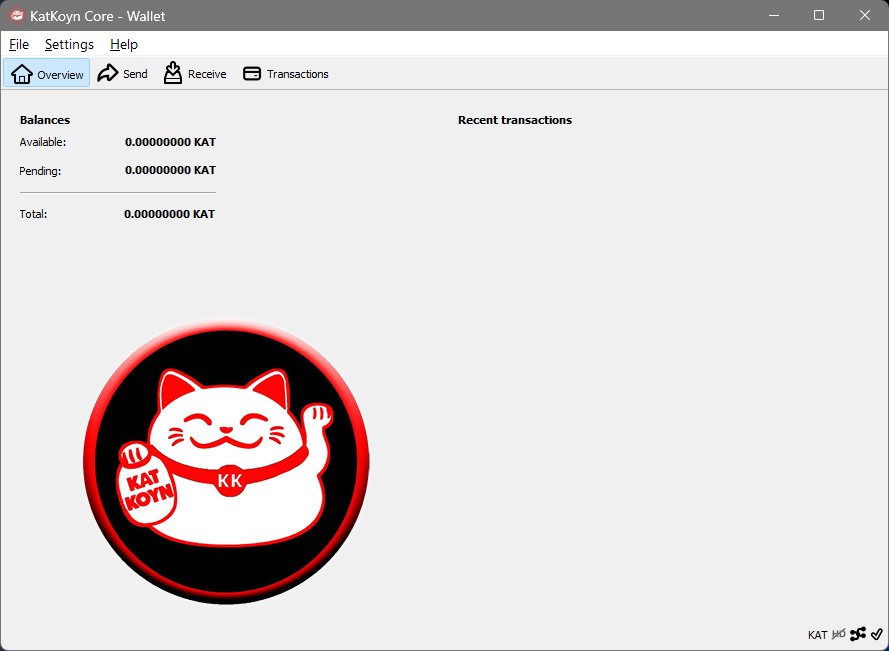 Approximately 4GB of disk space is required for the blockchain files. This will increase over time.
Approximately 4GB of disk space is required for the blockchain files. This will increase over time.
Using spinning rust disks as storage may impact startup time, however should not affect operation once the blockchain is fully synced.
If using a Raspberry Pi or similar, an external storage device is recommended. Storing blockchain files on an SD card will result in very poor performance and is likely to cause premature failure of the card.
For virtual servers, cloud environments and devices such as the Raspberry Pi, a minimum of 2GB RAM is suggested. It may be possible to run it with less, but performance is likely to be poor.
The software uses port 33701 for incoming peer to peer connections.
For the best performance, this port should be opened in your firewall.
For desktop versions this can be done via uPNP: Settings - Options - Network and select the 'map port using uPNP' option.
For command line, you will need to configure any software firewall, upstream firewall or gateway manually to allow incoming connections on 33701.
The software will still function with port 33701 blocked, however you will only have outgoing connections which will probably result in a very small number of connected peers.
Version 2.4, 11 March 2023:
Version 2.3, 28 December 2022:
Due to a currently unresolved problem with the build process, a 2.4 version is not available for Mac.
nyancoin2.3-x86_64-macos.tar.gz Version 2.3 is still valid, 13MB.
v2.4, 11 March 2023: https://github.com/KatKoyn/katkoyn-client/releases/tag/v2.4.0
Nyancoin v2.3 is still valid, and has the same functionality as KatKoyn v2.4.
Versions v2.2 and earlier are no longer supported on the main network due to the introduction of AuxPow at block height 4574574 on 11 January 2023. If you are still using v2.1 or earlier, please upgrade to the latest version.
v2.x uses the same blockchain files, upgrade as described above.
v1.x will require that the blockchain files are reindexed (this will happen automatically but may take a few hours). Alternatively install v2.4 as new, and then restore the wallet.dat file from a backup.
The wallet.dat file is the only file which is essential - make backups of it regularly. Everything else can be reinstalled or downloaded from the network.
Updated 12 March 2023. Contact / impressum